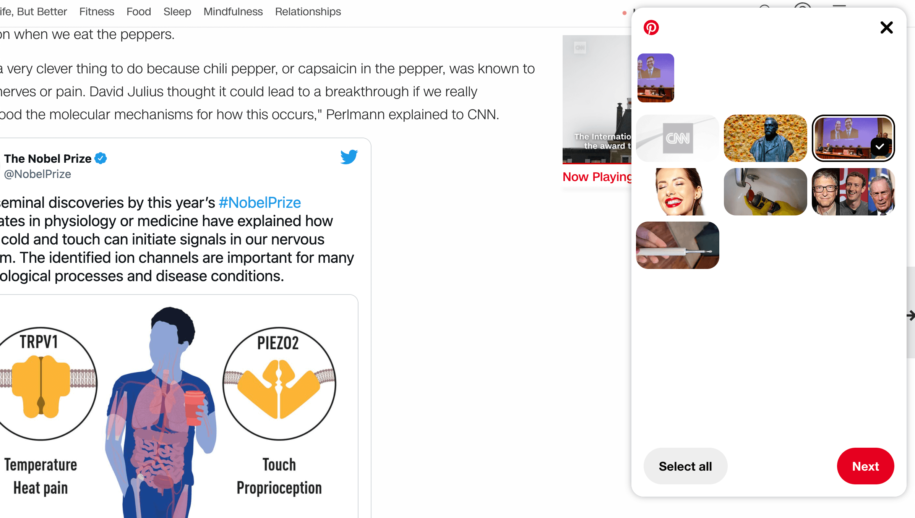With over 454 million monthly active users, Pinterest is the ultimate spot for your business. This platform has an advanced visual search technology that hooks users right from the start. But did you know that you can make your experience on this platform even more effortless? With the right Pinterest extension for Chrome, you can pin faster, better, and save time while working on your content. In today’s article, we’ll cover the benefits of these extensions and provide a list of the essential ones you have to try.
And when you’re finished, take a look at our other Pinterest guides:
- Convert a Business Account to a Personal Account
- How to Use Pinterest For Business
- How to Create a Pinterest Shop
- How to Manage Multiple Pinterest Accounts
- How to Find Your Pinterest Profile URL
Table of Contents
What Are The Benefits Of Using Pinterest Chrome Extensions
Did you know that by adding Chrome extensions, Pinterest will become an even more powerful visual discovery technology? These are essentially browser extensions that will help you become a successful pinner and do many tasks with ease. Thanks to these toolbar Chrome plug-ins, you can stay on the browser, capture screenshots, you won’t have to go back and forth, and waste time on insignificant tasks.
Whether they’re search buttons, pin it buttons, tabs, image expanders, browser buttons, these extensions employ many functions that let you download pin images, pin items you find online with ease, and turn a raw image into an image with a link, and much more. Extensions keep their information in a background script, then act accordingly, making it easy for you to manage your content and grow your business. What’s even better is that you can add these buttons to your Chrome Bookmarks Bar, so you’ll be able to access them easily whenever you need to.
6 Pinterest Chrome Extensions or Business
Previously we tried making your experience on this platform better by explaining how to save pictures from Pinterest, find the best group boards, and create successful Pins. In this blog, we’ll get more in-depth about the 6 top Pinterest Chrome Extensions that will save you time while working on your business.
1. Pinterest Save Button
Pinterest amped up its visual search feature by adding the Save Button as a unique browser tool. The platform implemented their image recognition software in this extension, which means that each time you scroll online and find an item you like, Pinterest will take you to it, and suggest similar alternatives. Thanks to this browser button for Chrome, you can click on the visual search icon that looks like a magnifying glass, and you’ll get a list of similar, related results to the one you’re interested in.
This is such a handy plug-in because it lets users save ideas they love while using Google Chrome without going back to Pinterest. Each time you find awesome images online that you want to save to Pinterest, just hover over the picture, click on the Save button in the top left corner, and choose the board to which you want to add the Pin.
2. Pinterest Image Expander
This is an excellent Pinterest plugin for Chrome that expands the images you’re browsing. Instead of wasting your time clicking on each photo separately, with this extension, all you need to do is hover over the image, and it will instantly become larger.
3. Pinterest Tab
The Pinterest Tab extension lets you choose what kinds of pins you want to see and enrich your Chrome experience with new pins in those categories each time you open a New Tab. The images will be of high quality, and all the pins will fall within the categories you’ve selected, such as architecture, sports, beauty, gardening, photography, food, etc. This extension is the best way to get inspired each day because you’ll be seeing a lot of new content with each opened tab.
4. Pinterest Enhanced
As the name suggests, adding this plug-in to your browser toolbar on Chrome will enhance your experience on Pinterest. First of all, this tool will help you work on the pin size. In other words, the image size of all pins will be the same, and your grid will appear more uniform and neat. Thanks to the tool, your boards will be more aesthetically pleasing, and they’ll attract even more followers.
5. Pin It Button
The Pinterest Pin It button for Chrome by Shareaholic is a popular extension for easy pinning. Every time you find a website image you want to pin, this button will do it within seconds. Once you open the website, all its images will appear in a neat grid format, so you can easily transfer the ones you want to your Pinterest boards. The Pin It button will also help you learn how many times your content has been pinned, regardless of whether it’s an image, video, or blog.
6. ShotPin
ShotPin is an extension that is definitely worth mentioning and extremely useful if you screenshot things while browsing online daily. This tool will take screenshots of any webpage, add an image URL, then share it on your Pinterest profile. It significantly cuts down your work time by doing most of the job instead of you.
If you’re wondering, ‘Where do I get Chrome extensions for Pinterest?’, we’re here to help you out. The easiest way to find browser extensions and download them is by accessing the Chrome Web Store. After you do, you just type in the extension name in the search bar, click on it, and click the Add to Chrome button.
Conclusion
Suppose you’re looking for handy options to improve your Pinterest experience. In that case, the 6 Chrome extensions we mentioned above will save you a lot of time, help you create even more valuable content, and expand your business with ease. After mastering these extensions, you’ll only need a great Pinterest growth service to attract the right target audience and watch your small business bloom within a few months.
- How to Change Pinterest Password: A Complete Guide - May 8, 2023
- How to Find Your Pinterest Profile URL - May 8, 2023
- How to Clear Pinterest Search History - May 8, 2023