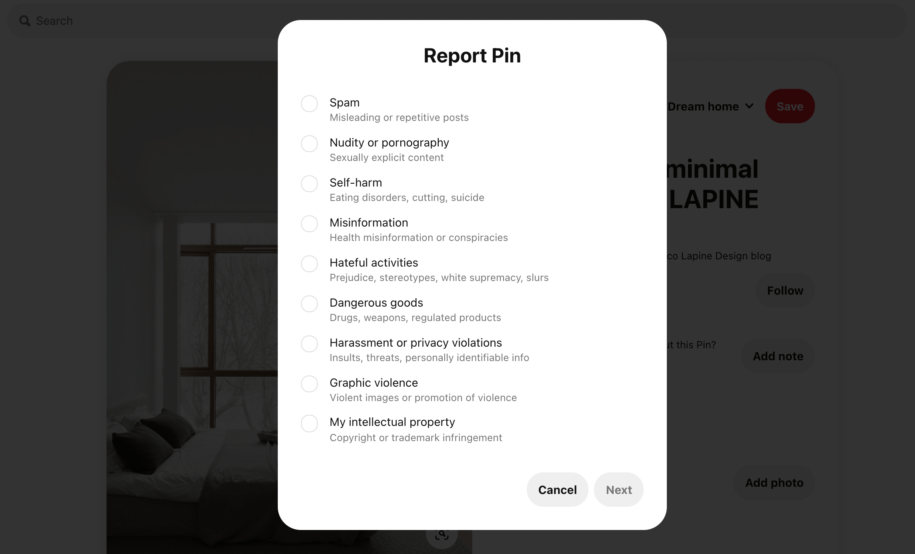Pinterest has over 459 monthly active users, so it’s not strange that you’d want to keep some people away or protect your content. Have you ever wondered how to hide Pinterest Pins or delete Pins? These two options can help you get rid of content you don’t want people seeing and will give you a sense of privacy. Below we included guides that will teach you how to block people, hide content, and delete content on this platform.
Table of Contents
How to Block Content on Pinterest
You can’t exactly block content on Pinterest, but you can block an account you don’t want to see anymore. The process is simple, and you can do it in a few quick steps. Start by opening the user profile of the person you want to block. Find the three dots, then click on them. Click on the Block button, and you’re done.
How to Hide Pinterest Pins
There are many ways and places to hide Pinterest Pins! What is the purpose of hiding, you probably wonder? Well, there are two reasons why you’d like to hide a Pin. First, you don’t want anyone else to see it because you don’t like the content. Secondly, you want to protect your Pins from unwanted people.
1. Secret Board
Secret boards can be your hiding place for pins you don’t want to share with anyone else. These aren’t normal or group boards, but they are entirely secret, and that’s where you can hide whatever you want.
It makes the chances of this Pin image being stolen from your profile ending up in your search results used by someone else. A secret board will have a padlock, and that’s how you’ll be able to differentiate it from others. If you even decide to make it public, everyone else will be able to see the hidden Pins.
2. Blog Post
If you want to drive traffic from your Pinterest to your blog, you should hide Pins in your blog posts. Yes, this isn’t the same as hiding content from unwanted users, but it’s a helpful tactic. Hidden Pins can bring you more engagement. When you hide the Pin in your post, you are simply taking people to your Pinterest account. When they click on a photo on the Pin It button, a window will pop up, and the platform will ask them where they want to save the photo.
Here’s how hiding Pinterest Pins works: it can be any image that you want to add inside the post, except for your featured image. Add the image to the post, and then you’ll need to use an image code. These are the three codes you need:
- Data-pin-URL: here you’ll add the URL that users will open when they click on the photo.
- Data-pin-description: this is the description of your Pin.
- Data-pin-media: this is the Pinterest image you want to hide in the post.
3. Home Feed
This is the easiest option of them all. If you don’t like a Pin that’s been served to you by the search engines on your home page, you can easily hide it. Just click on the three dots in the bottom right corner of the Pin, then click Hide Pin. Pinterest will ask you to select a reason why you want to hide it.
How to Delete Pins
Deleting a Pin is a little different compared to the previous three options. This is when you want to remove it completely. First, go to the board where the Pin is, then click on Organize. Select the Pin you want to delete, then click on the bin icon. Click Delete, and you’re done!
When you create successful Pins, put a lot of love into making them, and are focused on growing your business on this social media platform, you also need to grow your following. One of the best ways to get organic Pinterest followers is by investing in a growth service.
Getting 5.000 organic followers each month is a big deal, and you can get that if you decide to collaborate with us. Our Pingrowth team will assign you a manager and a team dedicated to boosting your account. All we need is your target audience and you posting quality content.
Conclusion
How to block content on Pinterest? Although there is no way to block content on this platform, you can always block people and hide your content from unwanted users. You can hide your Pins in a secret board, home feed, or blog posts. You can also delete Pins that you don’t like anymore, or you don’t want other people to see.
Posting quality content and keeping things fresh is important to grow your following count. When you attract more followers, you have better chances at growing and promoting your business via this platform.
- How to Change Pinterest Password: A Complete Guide - May 8, 2023
- How to Find Your Pinterest Profile URL - May 8, 2023
- How to Clear Pinterest Search History - May 8, 2023