Pinterest has become the go-to site for inspiration, ideas, and entertainment. This social platform is centered on visual content and has a plethora of other fantastic features, making it one of the most popular social networks.
Pinterest, particularly created boards, is also excellent for sharing ideas and inspiration.
These boards are not only useful for keeping all the material you like in one place, but because they can be shared, they are also an excellent way to send them to family and friends.
We will go over all of the choices for how to share a board on Pinterest. You may use this feature to boost the number of followers you have by sharing your ideas as well.
Table of Contents
What is a Pinterest Board?
Pinterest is a visual content platform where you may store or pin images to certain folders. Boards are folders that contain pinned interests.
Pinterest is defined by its boards. They are a fantastic feature for gathering all of the content in one location and using it from there.
You can make the board private or share it, in addition, you can delete boards if necessary. They are like your own personal concept portfolios.
How to Share on Pinterest?
While private boards on Pinterest are possible, we occasionally want to share our boards with other Pinterest users, family, friends, or coworkers.
Sharing boards on Pinterest is a straightforward process that can be completed in a few minutes. Depending on the device you are using and the recipient, there are a few options to consider.
How to Share the Board with Other Pinterest Users?
Pinterest has millions of users, which is one of the reasons why it may help you gain more followers and perhaps develop your business.
Because boards may be shared with other Pinterest users, let us go over all the steps:
- Access your Pinterest account.
- Locate the board you wish to share.
- Locate the share option by clicking on the three dots at the top of the page.
- All of your Pinterest friends will appear in the drop-down menu.
- Click the “Send” button next to your friend’s name.
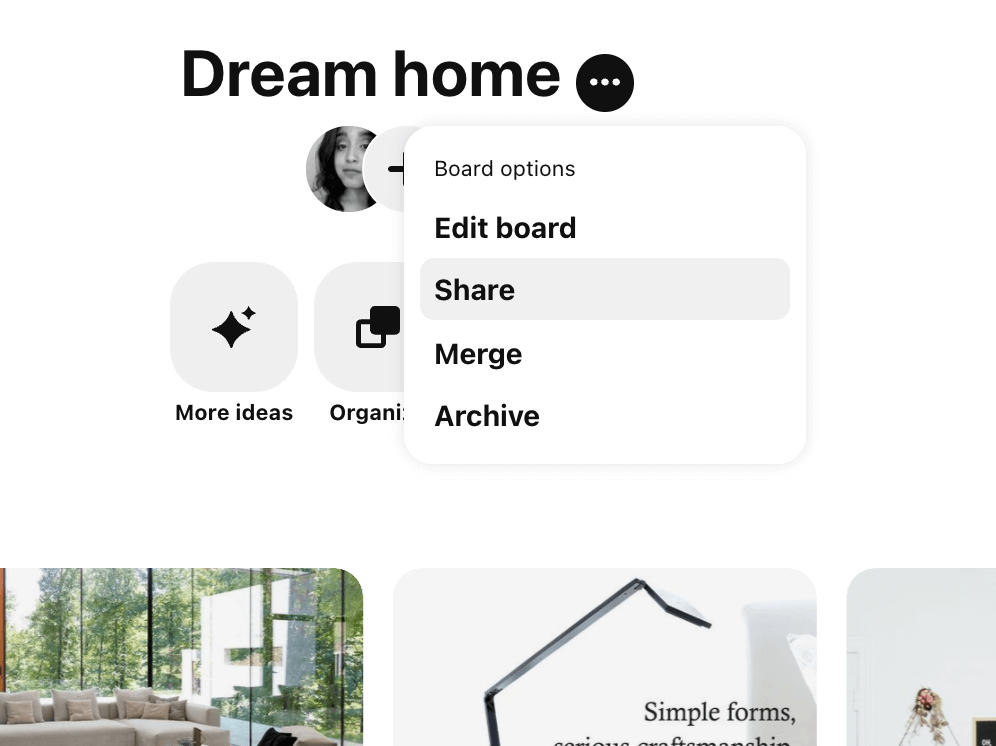
How to Share on Other Social Networks?
Sharing your Pinterest boards on other social networks will help you acquire more followers while also promoting your ideas in a variety of locations.
Because posting stuff from Pinterest is simple, take advantage of this opportunity. Here’s what you need to do:
- Access your Pinterest account;
- Look for your icon at the top of the page;
- Locate the board that you wish to share;
- Click the share button or the three dots;
- Once in the sharing menu, you will see a list of all the social networks that are available for immediate sharing.
- Share by clicking on the selected network destination.
Pinterest, among other places, may be shared on Facebook, Instagram, and Twitter. This may be highly useful for the continued development of your business while also broadening your audience.
How to Share Using Pincodes?
Pinterest, being an inventive site, offers one more intriguing sharing option that includes creating and using QR codes. These codes are known as Pincodes, and to scan them, you must use the Pinterest Lens application or upload a QR code snapshot from your phone.
While this may appear to be a difficult procedure, it is rather easy and is separated into two steps: creating code and using it.
Make the Pincode:
To create a one-of-a-kind QR code, log in to your Pinterest account and navigate to the board you wish to share. There should be a “Pincode” icon in the sharing choices. This icon will lead you to the generation screen, where you can choose between “Create Pincode” and “Download Pincode.”
Scan the following Pincode:
There are a few alternatives if you need to utilize a QR code to view a board that someone shared with you. A camera icon may be seen on your Pinterest page. You can scan a QR code if you have one handy, or you may upload one from the gallery.
How to Share With People Outside Pinterest?
What if you want to share the board with someone who is not on any social network? Except for private Pinterest boards, you may generate a link for any Pinterest board you want to share.
- Sign in to your Pinterest account;
- Locate the board that you wish to share;
- Locate the “Copy Link” tab in the menu;
- This will copy the URL, which you can now paste into whichever communication program you prefer.
Final Thoughts
Pinterest is a fantastic resource for discovering and sharing new ideas. One of the most essential aspects is their boards, and if you use them to their best capacity, you may acquire more Pinterest followers and boost your account.
Because these boards can be shared on nearly every platform and app, you may utilize this function to spread your thoughts to a large number of people.
- How to Change Pinterest Password: A Complete Guide - May 8, 2023
- How to Find Your Pinterest Profile URL - May 8, 2023
- How to Clear Pinterest Search History - May 8, 2023

